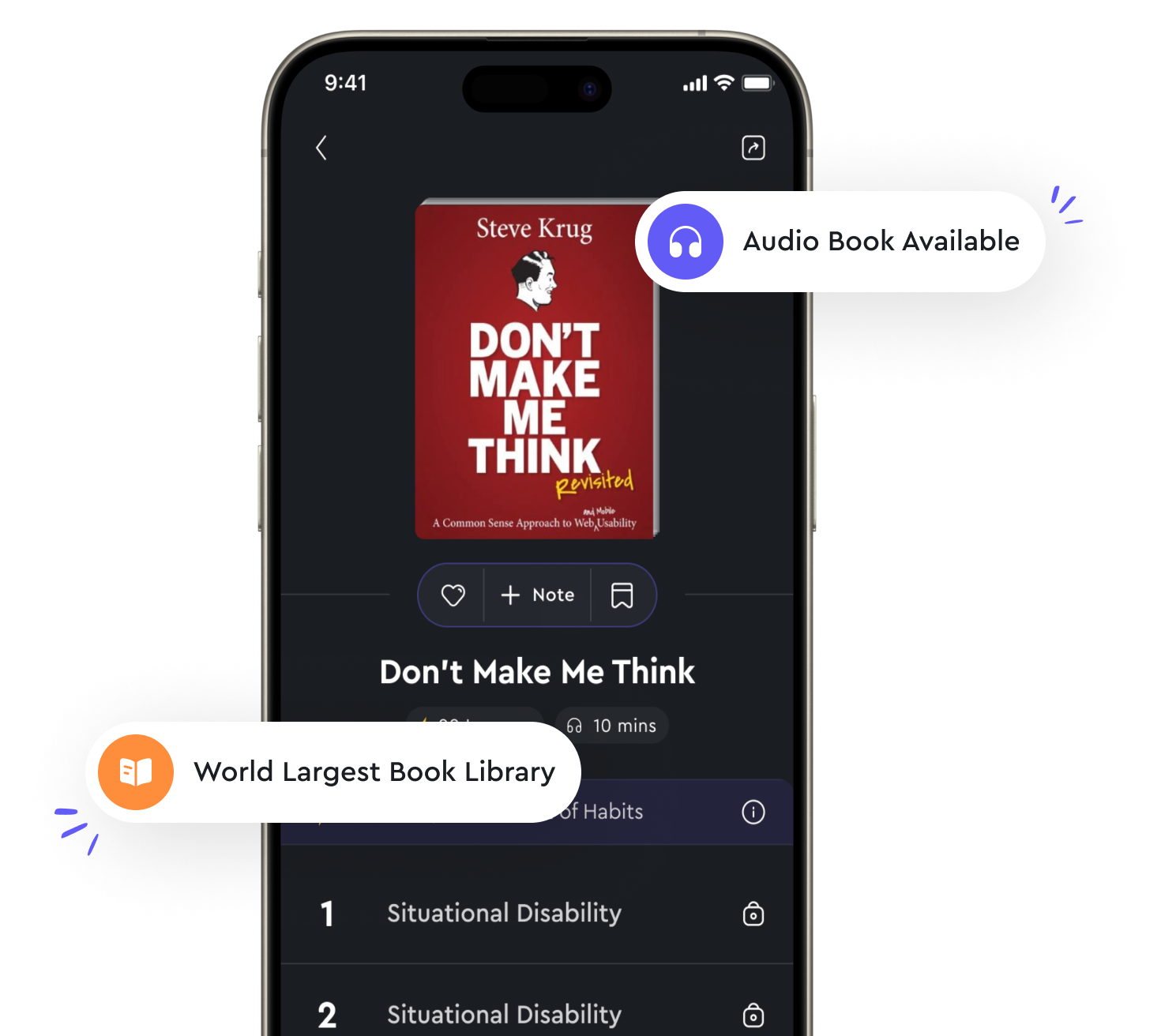Optimizing for different screen sizes can ensure compatibility from "summary" of Android App Development For Dummies by Michael Burton
When it comes to developing an Android app, one of the key considerations is ensuring compatibility across a variety of screen sizes. This is because Android devices come in all shapes and sizes, from small smartphones to large tablets. Optimizing your app for different screen sizes can help ensure that it looks and functions properly on any device. One way to optimize for different screen sizes is to use density-independent pixels (dp) instead of regular pixels. By using dp, you can ensure that your app's layout and text size adjust appropriately based on the screen density of the device. This can help prevent your app from looking disproportionate or overcrowded on certain screens. Another important aspect of optimizing for different screen sizes is using layouts that can adapt to different screen sizes. For example, you can create separate layout files for different screen sizes and orientations, allowing your app to adjust its layout dynamically based on the device it's being viewed on. This can help ensure that your app looks good and functions well across a variety of devices. In addition to using density-independent pixels and adaptable layouts, you can also test your app on various devices to ensure compatibility. By testing your app on different screen sizes, you can identify any issues or inconsistencies and make adjustments as needed. This can help you catch any compatibility issues early on and ensure that your app provides a consistent experience for all users, regardless of the device they're using.- Optimizing for different screen sizes is essential for ensuring compatibility and providing a good user experience. By using density-independent pixels, adaptable layouts, and thorough testing, you can make sure that your app looks and functions well on any Android device, regardless of its screen size.
Similar Posts
Follow the basic rules of design for success
When it comes to design, simplicity is key. By keeping your designs simple, you can effectively communicate your message to you...
Practice, practice, practice
The concept of practice cannot be emphasized enough when it comes to photography. It is through practice that you hone your ski...
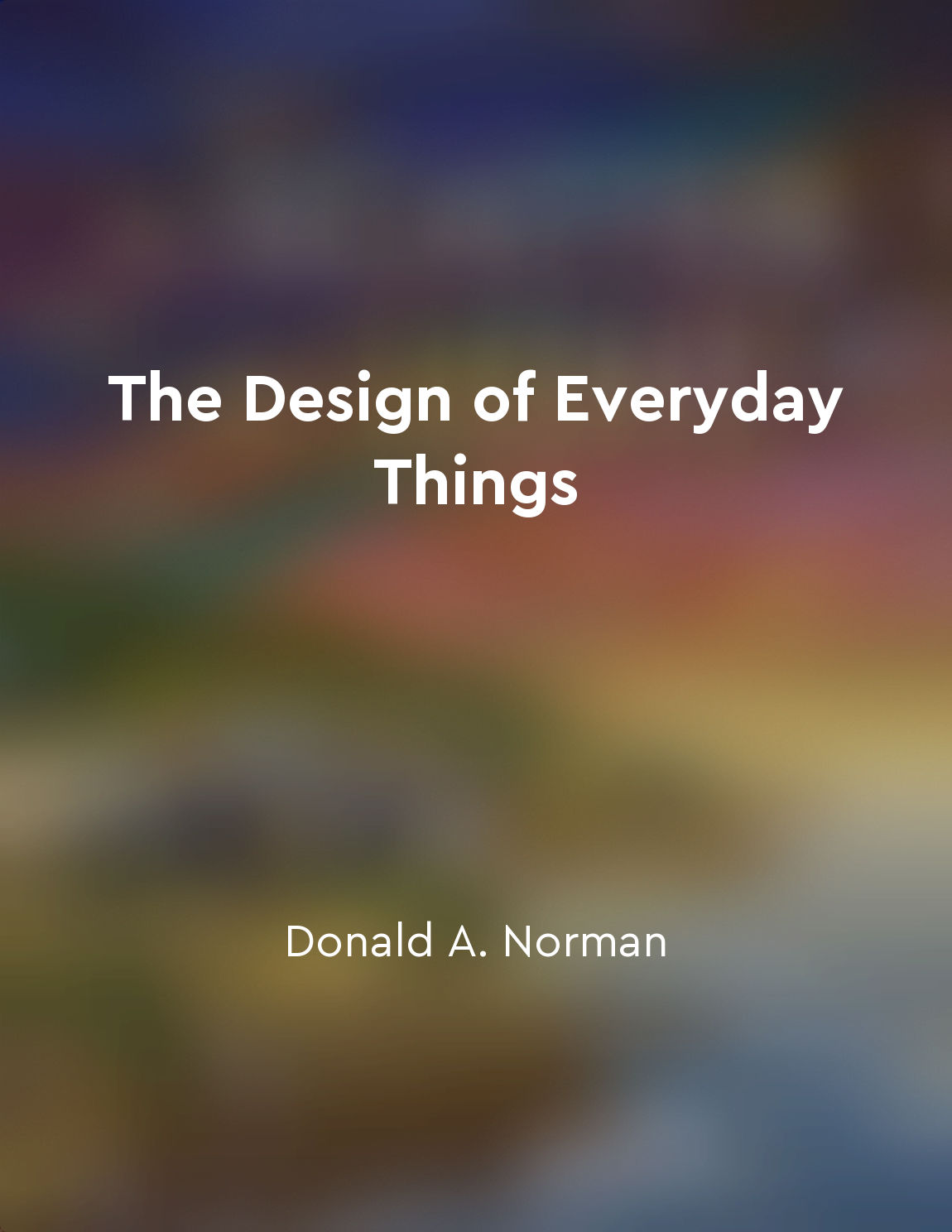
Users should not struggle to figure out how to use a product
The goal of any well-designed product is to make the user's interaction as seamless and intuitive as possible. When users encou...
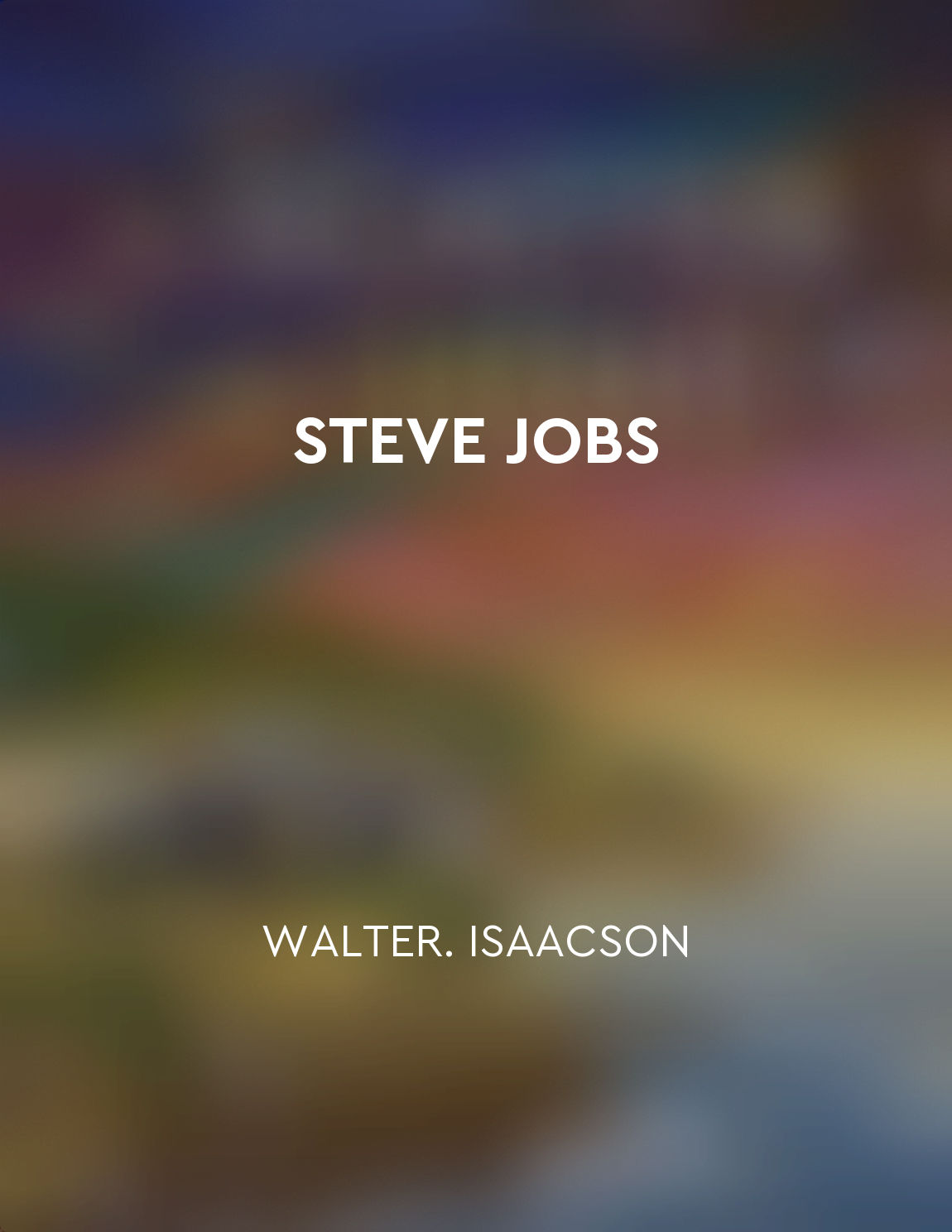
The iPad further solidified Apple's dominance in the consumer electronics market
The iPad was yet another groundbreaking product created by Apple under the visionary leadership of Steve Jobs. This sleek and i...
Utilize split testing to improve conversion rates
Split testing is a powerful tool that can help you improve your conversion rates. It involves testing different versions of you...
Shortest and longest words in the English language
In the vast expanse of the English language, there exists a fascinating dichotomy - the shortest and longest words that one can...
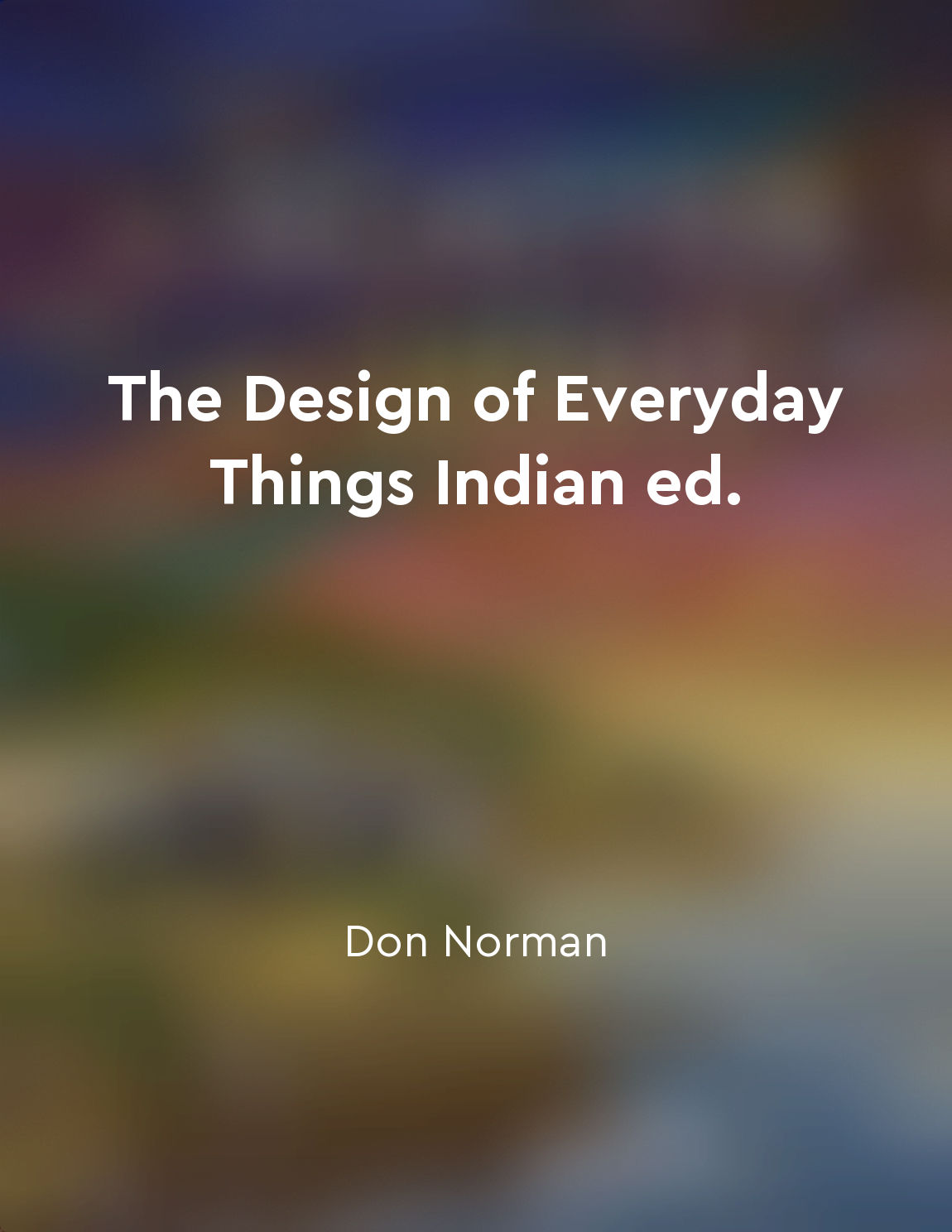
Consistency in design is key
Consistency in design is crucial because it helps users understand how things work and how to interact with them. When elements...
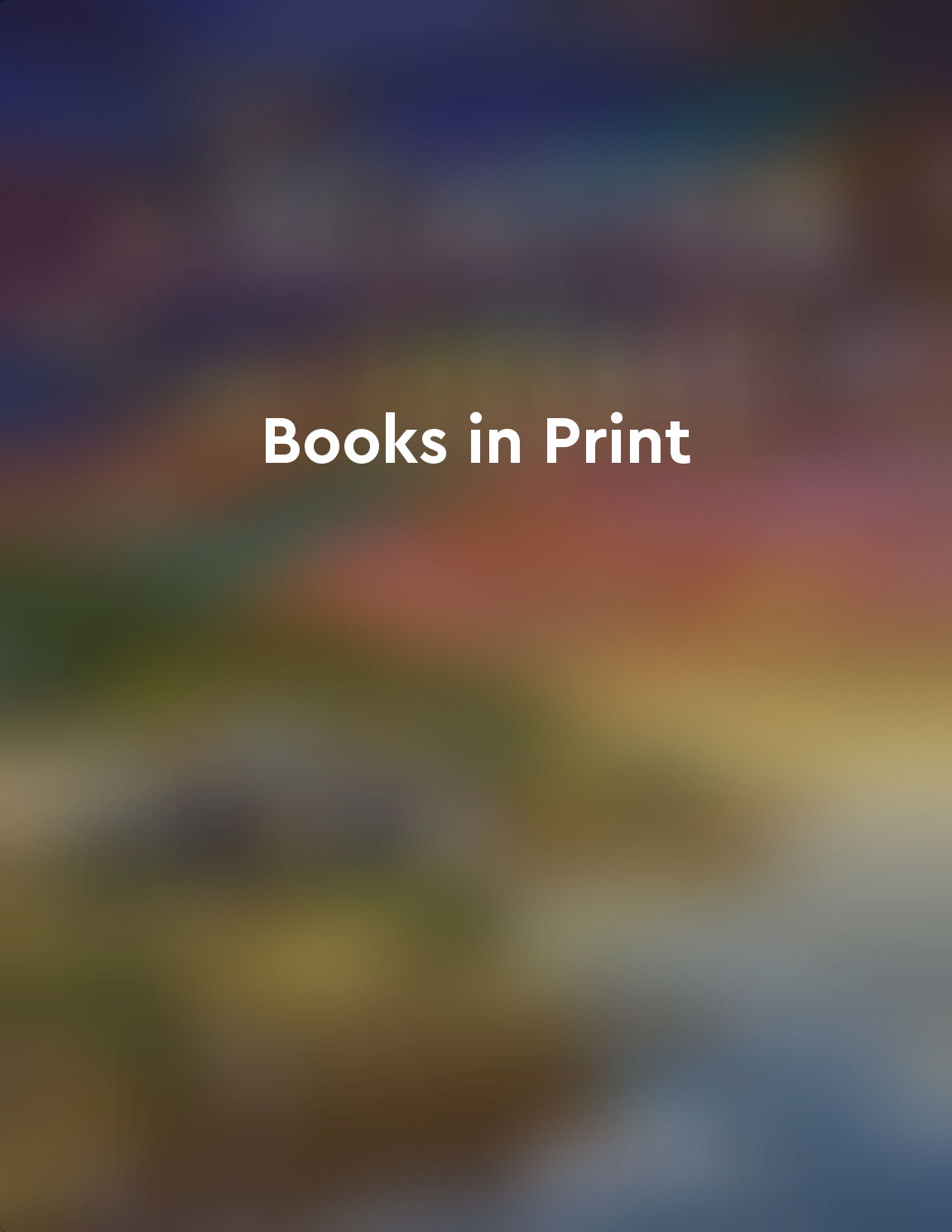
Authoritative source
An authoritative source is a trusted and reliable reference that provides accurate and up-to-date information on a particular s...
Mapping fosters a customercentric approach to design
Mapping is a powerful tool for understanding the customer experience. By visually representing the customer journey, organizati...
Honing skills through practice and feedback
Developing strong graphic design skills requires a commitment to practice and openness to receiving feedback. The process of ho...