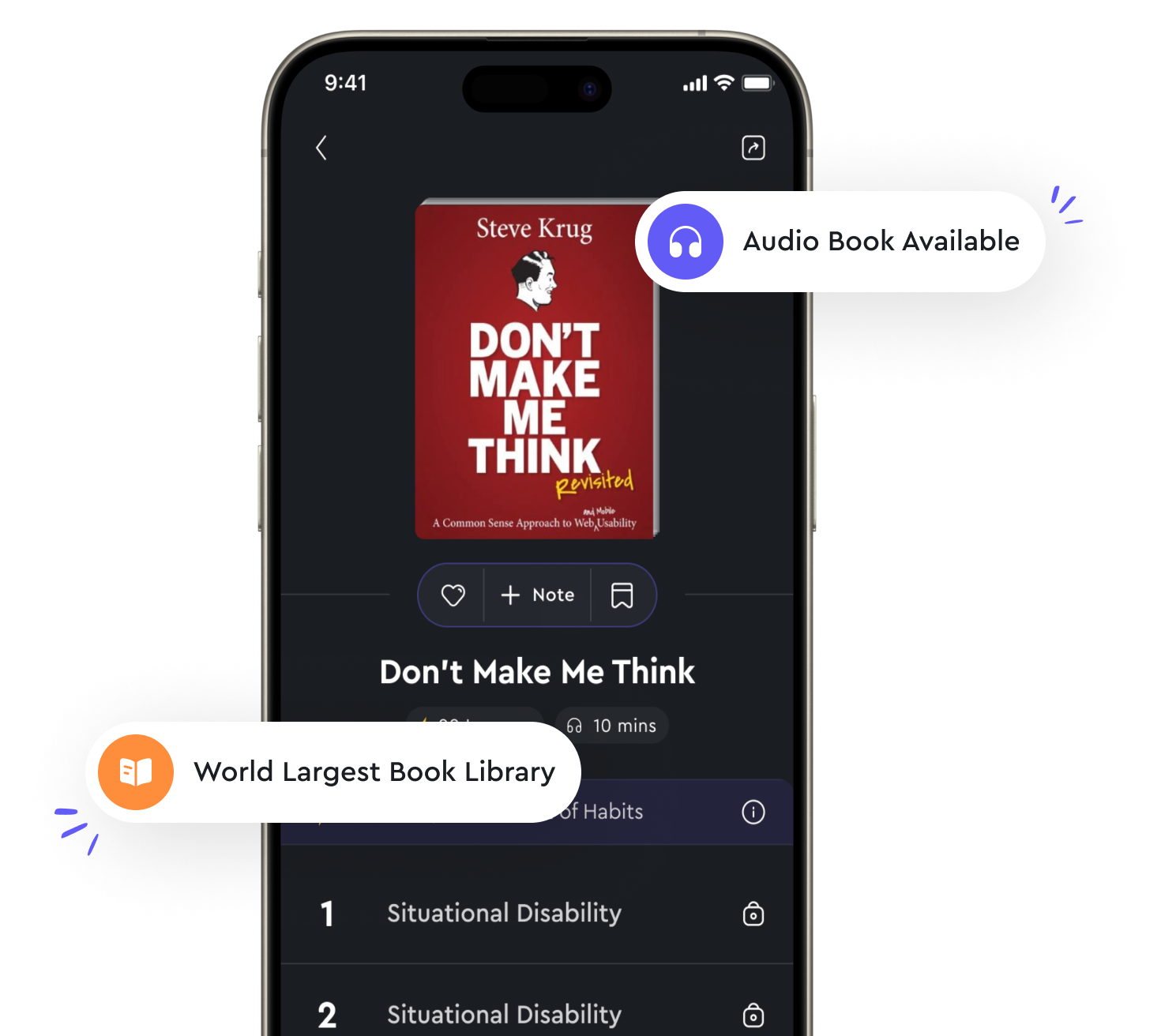Audio available in app
Visual hierarchy guides user attention from "summary" of 100 Things Every Designer Needs to Know About People by Susan Weinschenk
Visual hierarchy is an essential principle in design, as it helps guide user attention to the most important elements on a page. When users first look at a page, their eyes are naturally drawn to the largest and most prominent elements. This is because our brains are wired to process information in a certain way, and visual hierarchy takes advantage of this fact to ensure that users see what designers want them to see first. By using different visual cues such as size, color, and placement, designers can create a hierarchy of information that guides users through a page in a logical way. For example, important elements can be made larger and bolder, while less important elements can be smaller and less prominent. This helps users quickly understand the content and navigate the page efficiently. In addition to size and color, placement also plays a crucial role in visual hierarchy. Elements that are placed at the top of a page are typically seen first, followed by elements in the center and then at the bottom. Designers can use this knowledge to strategically place important information where users are most likely to see it. Another important aspect of visual hierarchy is consistency. By using the same visual cues throughout a page, designers can create a sense of unity and coherence that helps users make sense of the information presented. Consistent use of fonts, colors, and spacing can also help establish a clear hierarchy of information.- Visual hierarchy is a powerful tool that designers can use to guide user attention and create more effective designs. By understanding how users process information and using visual cues to create a clear hierarchy, designers can ensure that users see the most important information first and have a positive experience interacting with a page.