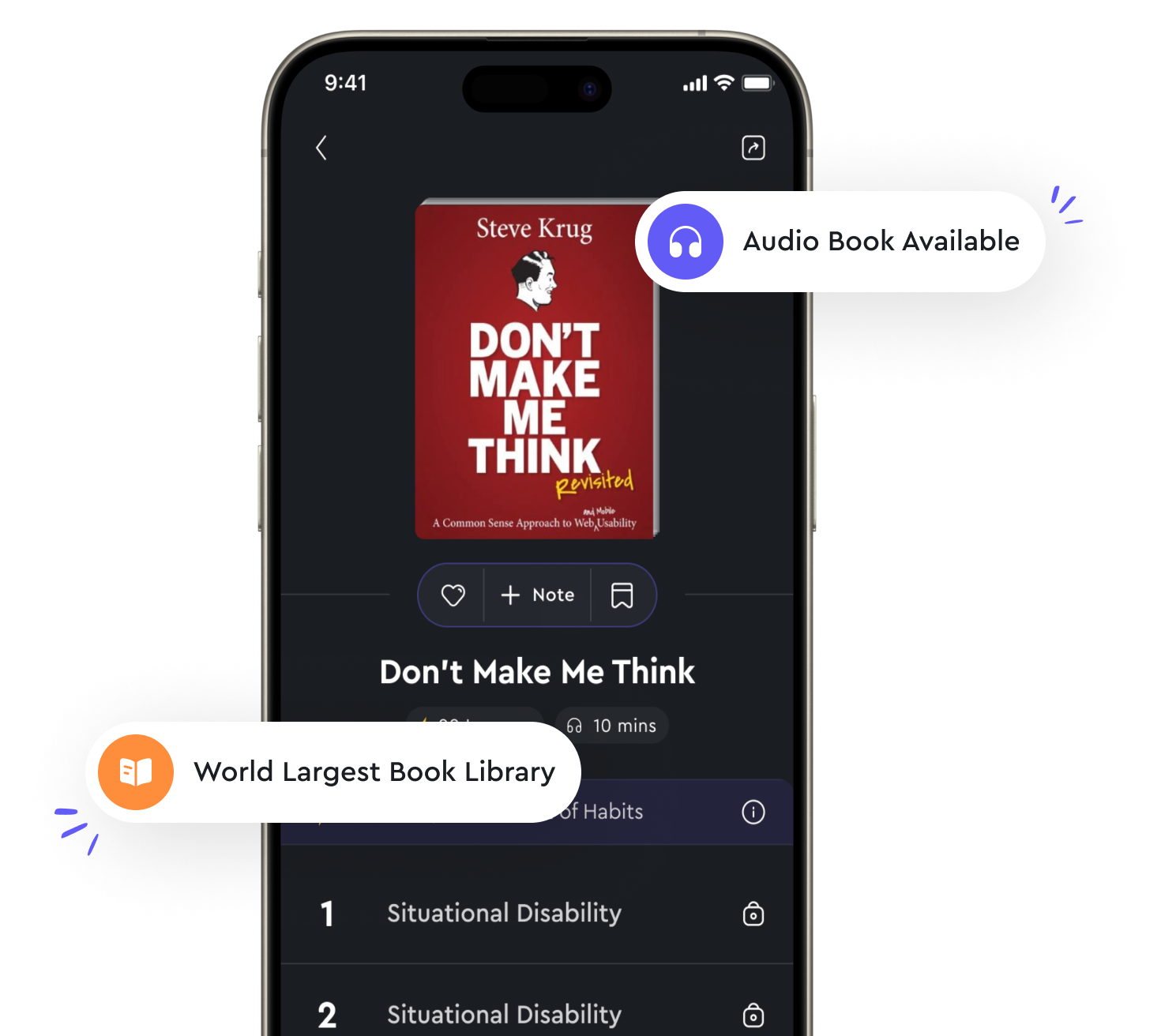Optimize images for faster loading times on your WordPress website from "summary" of WordPress For Dummies by Lisa Sabin-Wilson
When you upload images to your WordPress website, you want them to load quickly for your visitors. One way to ensure faster loading times is by optimizing your images. Optimizing images involves reducing the file size of your images without sacrificing quality. This can be done by using the right file format, resizing the image dimensions, and compressing the image. First, choose the right file format for your images. For photographs or images with many colors, use JPEG format. For images with transparency or a limited number of colors, use PNG format. By choosing the appropriate file format, you can reduce the file size of your images and improve loading times. Next, resize your images to the correct dimensions for your website. Instead of uploading a large image and relying on HTML to resize it, resize the image before uploading to WordPress. This will reduce the file size and prevent the browser from having to resize the image, which can slow down loading times. Finally, compress your images to further reduce the file size. You can use online tools or WordPress plugins to compress your images without losing quality. By compressing your images, you can significantly improve loading times on your website.- You can create a better user experience for your visitors. Faster loading times can reduce bounce rates, increase engagement, and improve your website's overall performance. So take the time to optimize your images and see the difference it can make on your website.