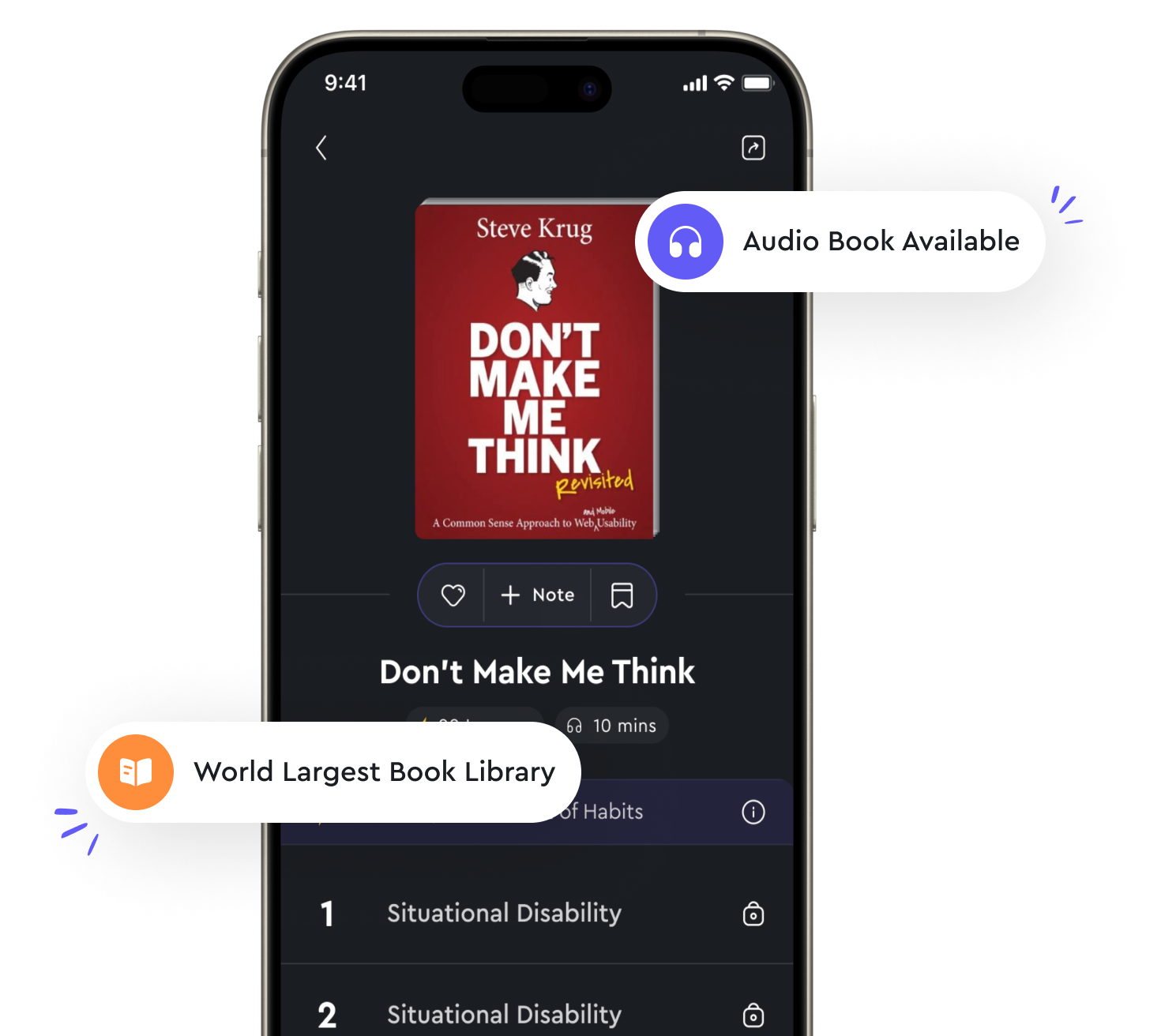Files can be read and written in Python from "summary" of Python Programming by John M. Zelle
Reading and writing files is a crucial aspect of any programming language, including Python. In Python, you can easily open, read from, and write to files using built-in functions. To open a file, you use the `open()` function, which takes two arguments - the file name and the mode. The mode can be 'r' for reading, 'w' for writing, or 'a' for appending to a file. Once a file is opened, you can read its contents using the `read()` method. This method reads the entire file as a single string. If you want to read the file line by line, you can use the `readline()` method. Alternatively, you can use the `readlines()` method to read all lines into a list. After reading a file, it is essential to close the file using the `close()` method to free up system resources. To write to a file, you can open it in write mode ('w') or append mode ('a'). Writing to a file is done using the `write()` method, which takes a string as an argument. You can also use the `writelines()` method to write a list of strings to a file. It is crucial to remember to close the file after writing to it to ensure that all data is properly saved. In addition to reading and writing files, you can also use the `with` statement in Python to automatically close a file after you are done working with it. This is done by opening a file within a `with` block, which ensures that the file is properly closed even if an error occurs during execution.- Reading and writing files in Python is a straightforward process that involves opening a file, reading or writing its contents, and then closing the file to free up system resources. By understanding how to work with files in Python, you can create powerful programs that interact with external data sources and store information for future use.
Similar Posts
Explore best practices in coding and documentation
To ensure the success of a C/C++ project, it is essential to adhere to best practices in coding and documentation. These practi...
Python supports networking and web development
Python is not only a great language for writing scripts, but it also has strong support for networking and web development. Wit...
Tuples can be used as immutable lists
Tuples can be used as immutable lists. Although a tuple is not as flexible as a list, it is faster, and its immutable nature ca...
Enums provide a way to define sets of named constants
Enums provide a way to define sets of named constants. Instead of having to remember that 0 means "January", 1 means "February"...
Modules help organize code
When writing a large program, it's important to keep your code organized. One way to do this is by using modules. Modules are f...
Variables store data
When we write a program, we often need to keep track of information. We use variables to store this information. A variable is ...
Use virtual environments to manage dependencies in Python projects
Virtual environments are an essential tool for Python developers working on multiple projects simultaneously or collaborating w...