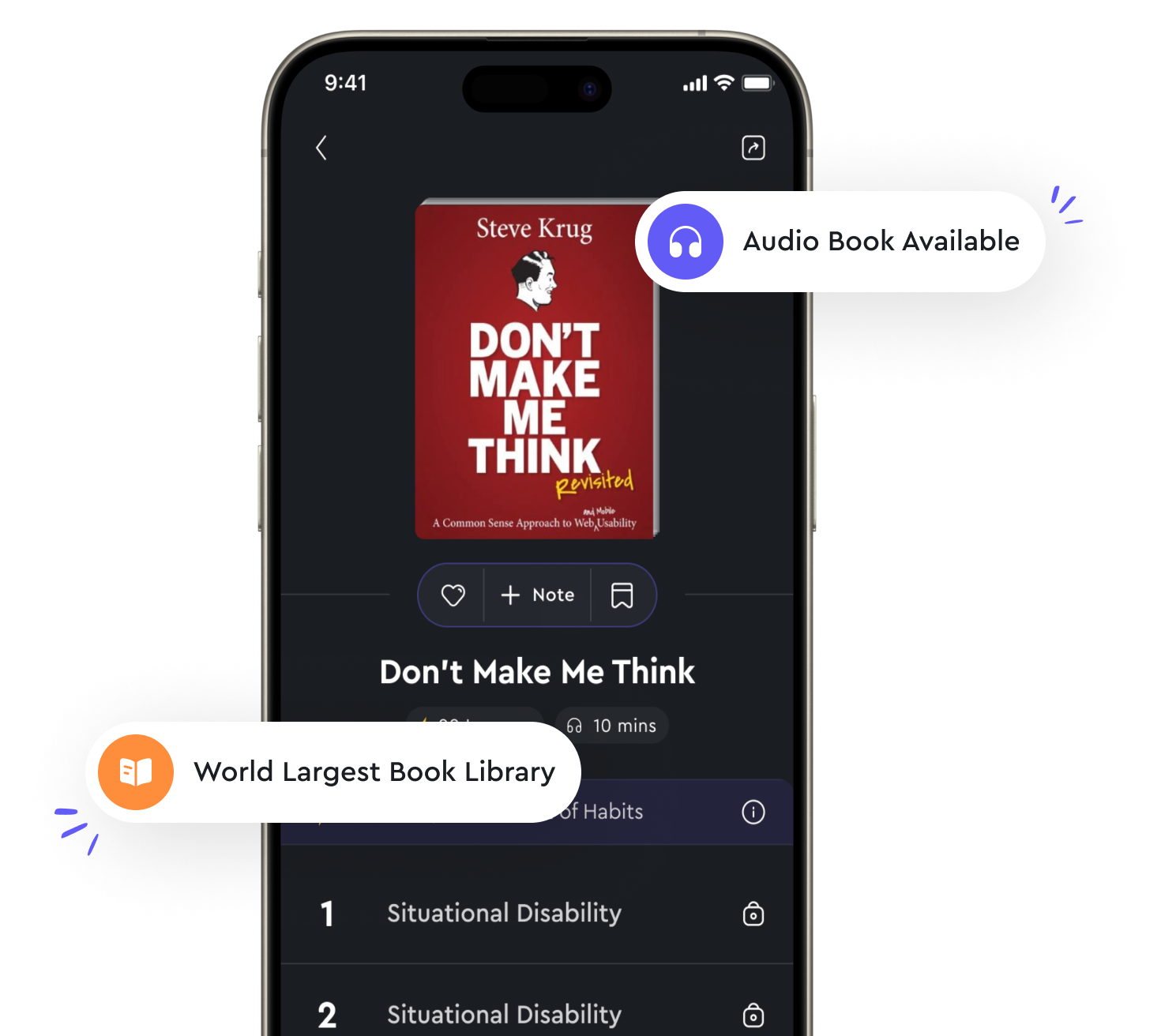Use modules to organize your Python code from "summary" of Python For Dummies by Stef Maruch,Aahz Maruch
When you start writing Python code, you'll likely find yourself creating more and more functions as your program grows. It can get messy if you keep all of your functions in a single file. To keep things organized and more manageable, you can use modules. A module is a file containing Python definitions and statements. It can define functions, classes, and variables, which you can use in other Python files. By using modules, you can break your code into smaller, more focused pieces. Each module can have a specific purpose, such as handling input/output, performing calculations, or interacting with databases. This way, you can easily locate and work on the part of the code you need without getting lost in a sea of functions. To use a module in your Python code, you need to import it using the `import` keyword. Once imported, you can access the functions and variables defined in the module by prefixing them with the module name. This helps prevent naming conflicts and ensures that your code remains organized and readable. Python comes with a standard library that includes a wide range of modules for various purposes. You can also create your own modules by writing Python code in a separate file and saving it with a `. py` extension. By importing your custom modules into your main program, you can keep your codebase modular and easier to maintain. In addition to organizing your code, using modules can also improve code reusability. Instead of duplicating code in multiple places, you can define it once in a module and import it wherever you need it. This not only saves you time but also reduces the chances of introducing errors when making changes to the code.- Using modules is a best practice in Python programming for keeping your code organized, modular, and easy to maintain. Whether you're working on a small script or a large application, breaking your code into modules can help you stay focused, work more efficiently, and collaborate with other developers more effectively.