Use lists in Python to store multiple items from "summary" of Python For Dummies by Stef Maruch,Aahz Maruch
Lists in Python are a convenient way to store multiple items in a single variable. You can think of a list as a container that holds different values, such as numbers, strings, or even other lists. With lists, you can easily access, modify, and manipulate the elements stored within them. To create a list in Python, you simply enclose the items within square brackets, separating them with commas. For example, a list of numbers can be defined as [1, 2, 3, 4, 5], while a list of strings can be defined as ['apple', 'banana', 'cherry', 'date']. Once you have created a list, you can access individual elements by their index. In Python, list indices start at 0, so the first element in a list has an index of 0, the second element has an index of 1, and so on. You can also use negative indices to access elements from the end of the list. For example, list[-1] refers to the last element in the list, list[-2] refers to the second-to-last element, and so forth. Lists in Python are mutable, which means that you can change the elements stored within them. You can update elements by assigning new values to specific indices, add new elements to the end of a list using the append() method, or remove elements from a list using the remove() method. Additionally, you can use list slicing to create new lists from existing lists by specifying a range of indices. Lists in Python are versatile and can be used in a variety of contexts. For example, you can use lists to store the results of a calculation, keep track of items in a shopping cart, or organize data in a structured format. By leveraging the power of lists, you can simplify your code, improve readability, and enhance the efficiency of your programs. So, the next time you need to store multiple items in Python, remember to use lists as your go-to data structure.Similar Posts
Understand your financial situation before tackling budgeting
Before you dive headfirst into creating a budget, it’s essential to have a solid grasp on your current financial situation. In ...
Explore the world of data structures and algorithms
To understand the world of data structures and algorithms is to delve into the heart of computer science itself. Data structure...
Learn about data visualization using Python libraries
Data visualization is a critical component of data analysis. It allows you to present your data in a visual format, making it e...
Performance optimization improves code efficiency
Performance optimization is a crucial aspect of coding that aims to enhance the efficiency of the code. By optimizing the perfo...
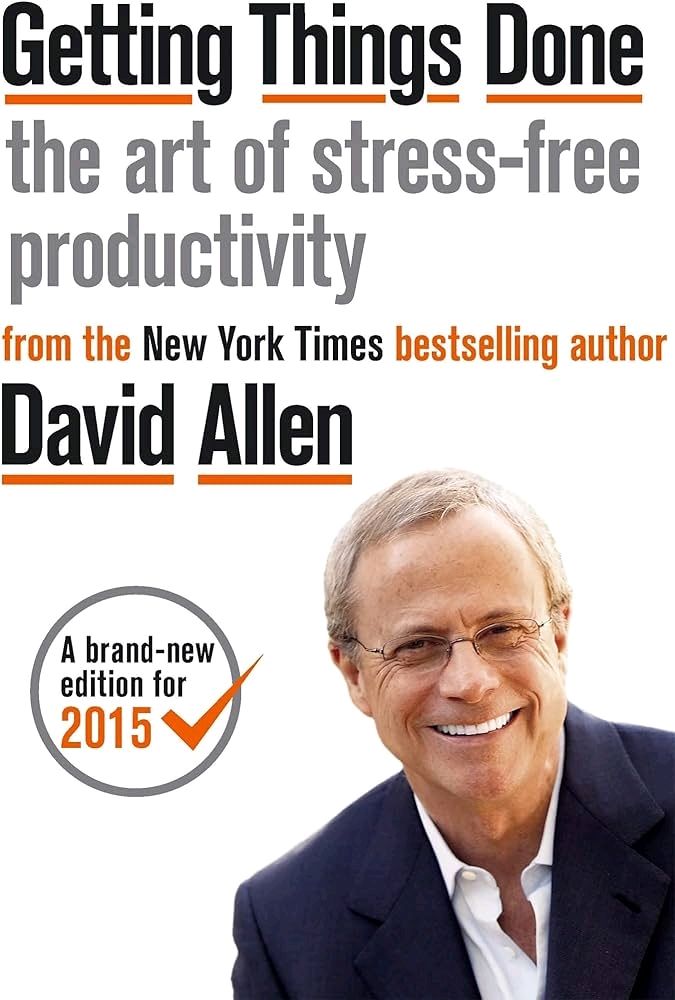
Use a trusted system for tracking commitments
When you're managing multiple commitments, it's crucial to have a system that you trust. Your mind is not the best place to kee...
Save and load data in various formats
When working with data in Python, it is essential to be able to save and load data in various formats. This allows for flexibil...
Boolean algebra provides the foundation for digital circuits
Boolean algebra, a form of mathematical logic developed by George Boole in the mid-19th century, plays a crucial role in the de...
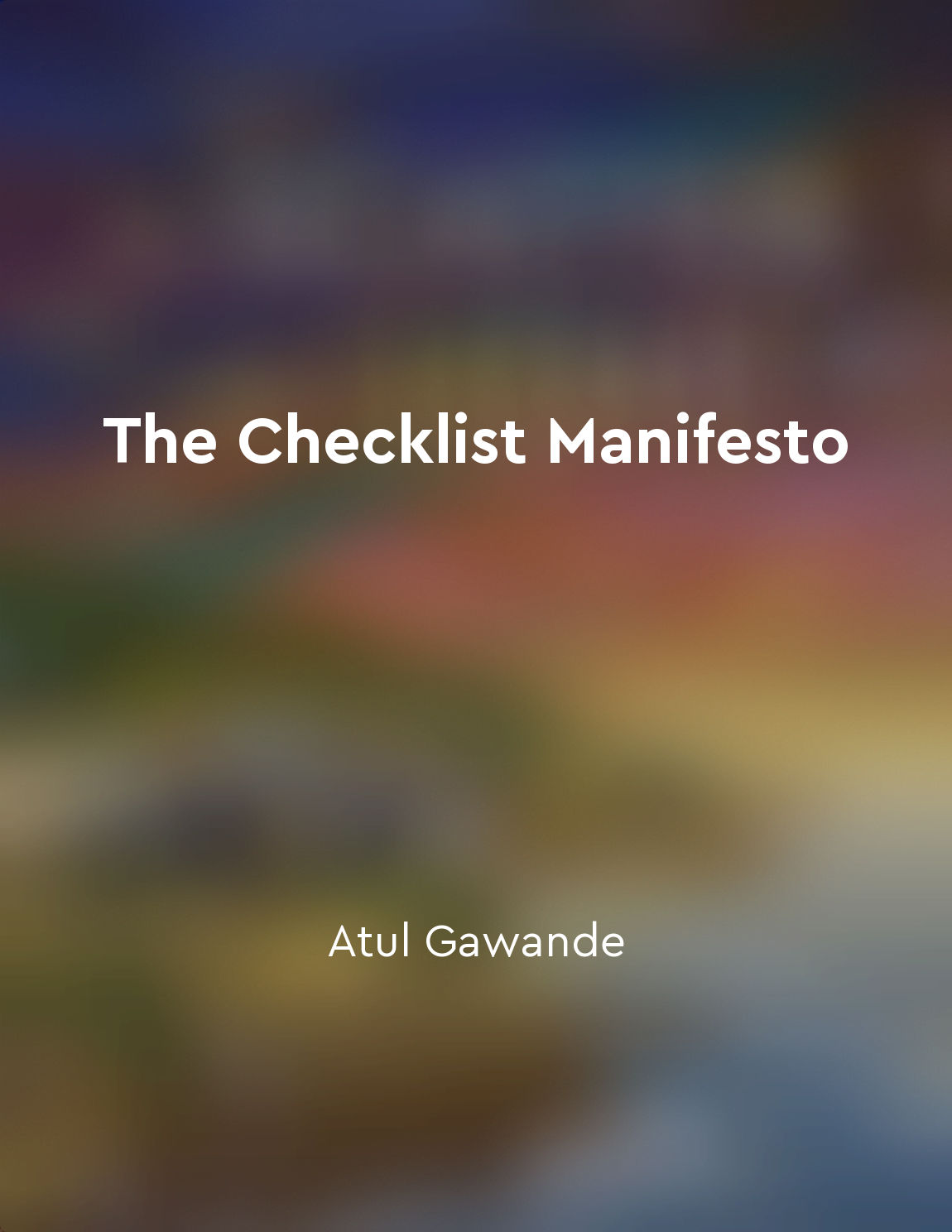
Checklists improve decisionmaking and problem-solving
Checklists improve decision-making and problem-solving by providing a simple and clear framework for complex tasks. They break ...
Python has extensive libraries for various tasks
Python is known for its extensive libraries that cover a wide range of tasks. These libraries are pre-written code that you can...
