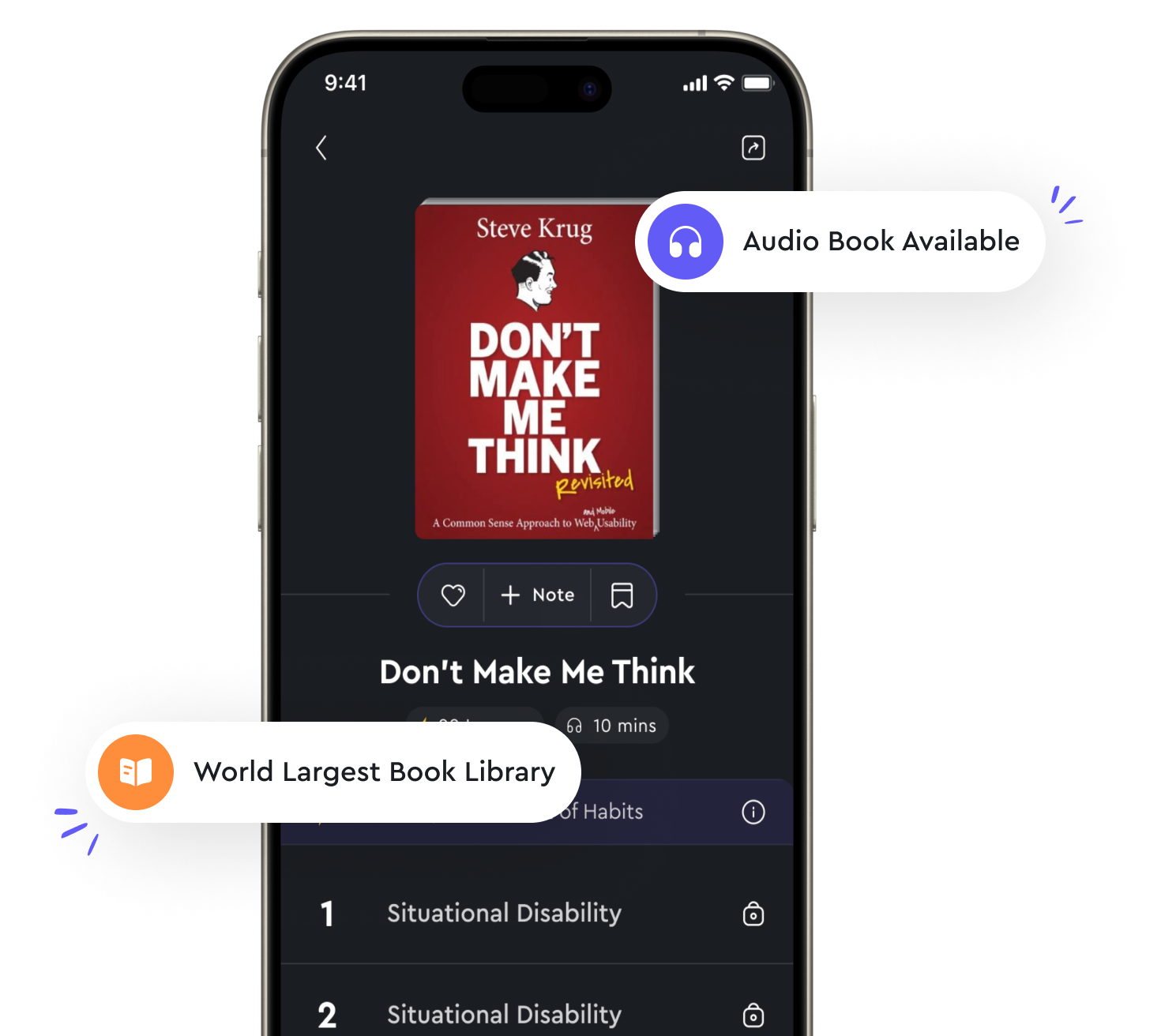Make use of thirdparty packages in your Python projects from "summary" of Python For Dummies by Stef Maruch,Aahz Maruch
When you're working on a Python project, you don't have to start from scratch every time. Python has a large number of third-party packages available that you can use to add functionality to your projects. These packages are created by other developers and can save you a lot of time and effort. To use a third-party package in your Python project, you first need to install it. This can usually be done using a package manager like pip, which comes pre-installed with Python. Once you have installed the package, you can import it into your project using the import statement. Using third-party packages can help you add features to your projects that you may not have the time or expertise to implement yourself. For example, if you need to work with dates and times in your project, you can use the datetime package, which provides a number of useful functions for working with dates and times. When using third-party packages, it's important to keep in mind that you are relying on code that you did not write yourself. This means that you should take the time to read the documentation for the package and understand how it works. You should also be aware that third-party packages may not always be maintained or updated, so you may need to find an alternative if the package you are using becomes outdated.- Using third-party packages in your Python projects can help you save time and add functionality to your projects that you may not be able to implement yourself. By taking the time to understand how these packages work and staying up to date on the latest developments in the Python community, you can make the most of the wide range of tools available to you as a Python developer.