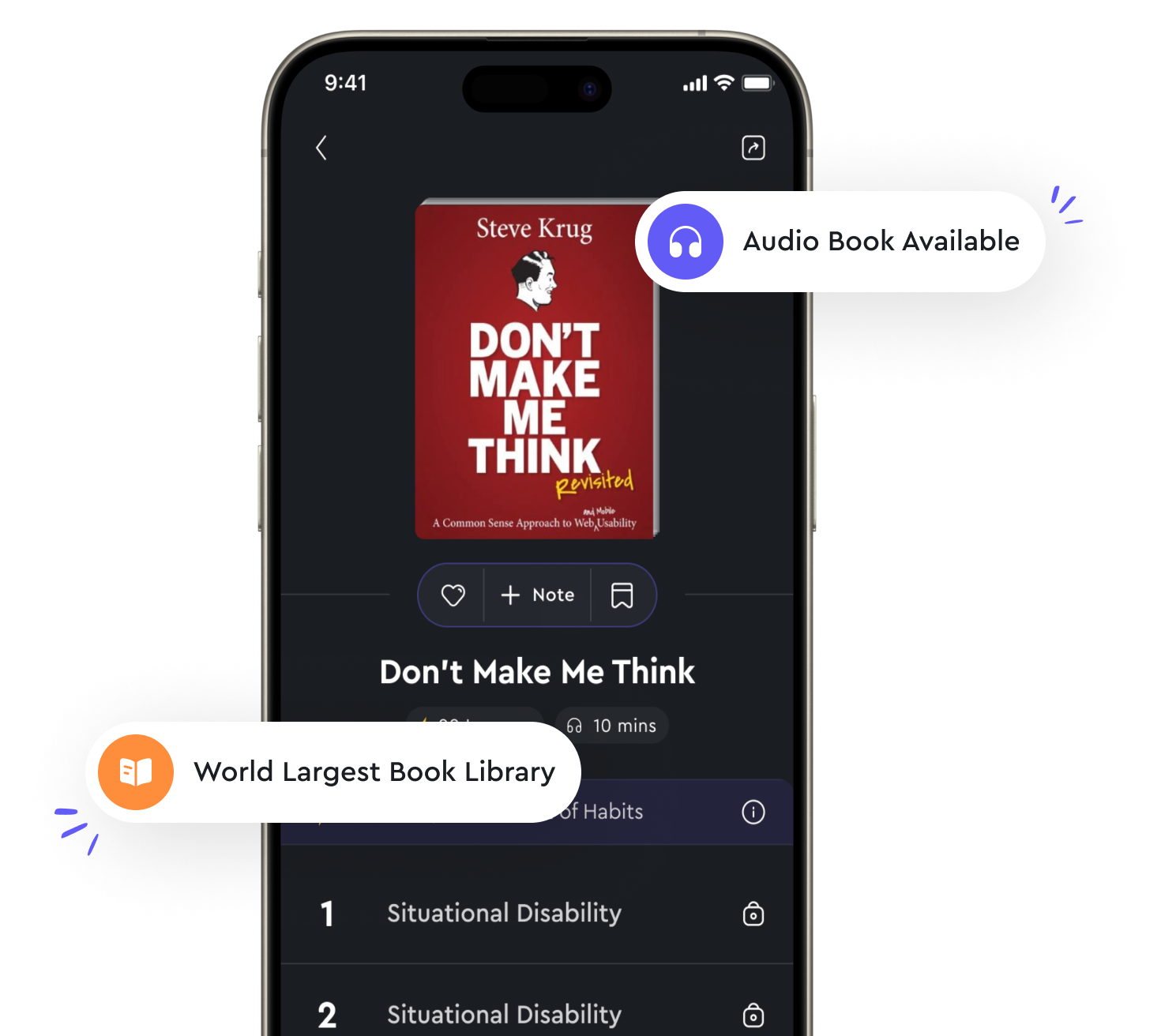Audio available in app
Visualize data with matplotlib and seaborn from "summary" of Python for Data Analysis by Wes McKinney
The process of visualizing data is crucial for understanding patterns and relationships within datasets. Matplotlib is a widely used plotting library in Python that allows users to create a variety of visualizations, such as line plots, scatter plots, bar plots, histograms, and more. Seaborn is a higher-level interface to Matplotlib that simplifies the process of creating attractive and informative visualizations. Matplotlib and Seaborn provide a wide range of customization options for plots, including colors, labels, titles, axes, grids, legends, and more. By leveraging these options, users can tailor their visualizations to effectively communicate insights from the data. For example, adjusting the color palette of a plot can help differentiate between different categories or highlight specific trends. In addition to basic plots, Matplotlib and Seaborn offer advanced visualization techniques, such as faceting, grouping, and aggregation. These techniques enable users to explore complex relationships within multidimensional datasets. For instance, faceting allows users to create multiple plots based on different subsets of the data, while grouping and aggregation help summarize data for clearer interpretation. Furthermore, Matplotlib and Seaborn support interactive plotting, which allows users to explore data dynamically through zooming, panning, and hovering. This interactivity enhances the exploratory data analysis process by enabling users to focus on specific regions of interest or inspect individual data points. By combining interactivity with customization options, users can create engaging and informative visualizations that facilitate data-driven decision-making.- Matplotlib and Seaborn are powerful tools for visualizing data in Python. By leveraging their capabilities, users can create a wide variety of plots that effectively communicate insights from datasets. Whether exploring relationships, identifying trends, or presenting findings, these libraries provide the flexibility and functionality needed to produce compelling visualizations that enhance data analysis and interpretation.