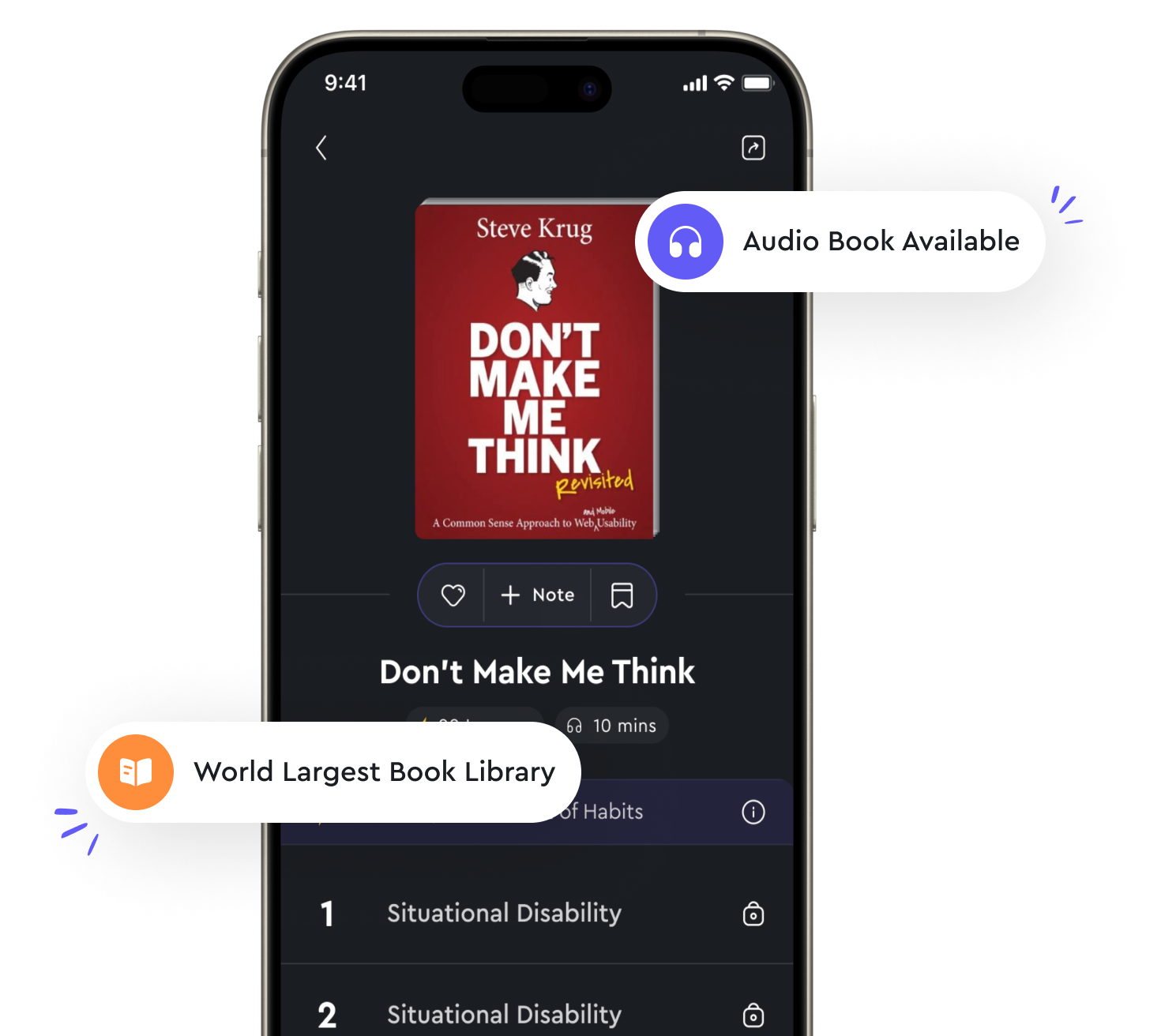Audio available in app
Use visuals to enhance key points from "summary" of Presenting to Win by Jerry Weissman
Visuals are powerful tools that can greatly enhance the impact of your presentation. When used strategically, visuals can help to clarify complex ideas, engage your audience, and reinforce key points. However, it is important to use visuals judiciously and thoughtfully. When selecting visuals to include in your presentation, be sure to choose images, graphs, charts, or other visual aids that directly support and enhance the key points you are making. Avoid using visuals that are overly complex or distracting, as these can take away from your message rather than enhance it. Incorporating visuals into your presentation can help to break up long stretches of text and keep your audience engaged. Visuals can also help to make abstract concepts more concrete and understandable. For example, you could use a flowchart to show the steps in a process, or a graph to illustrate a trend or pattern. When presenting with visuals, be sure to clearly explain the significance of each visual and how it relates to your key points. Take the time to walk your audience through the visual, pointing out important details and explaining how they support your message. This will help to ensure that your audience understands and retains the information you are presenting. In addition to using visuals in your slides, you can also consider incorporating props or physical objects into your presentation. These can help to make your message more tangible and memorable. For example, if you are presenting on a new product, you could display a physical prototype for your audience to see and touch.- Using visuals strategically and thoughtfully can greatly enhance the impact of your presentation and help to communicate your message more effectively. By carefully selecting and explaining visuals that directly support your key points, you can engage your audience, clarify complex ideas, and leave a lasting impression.