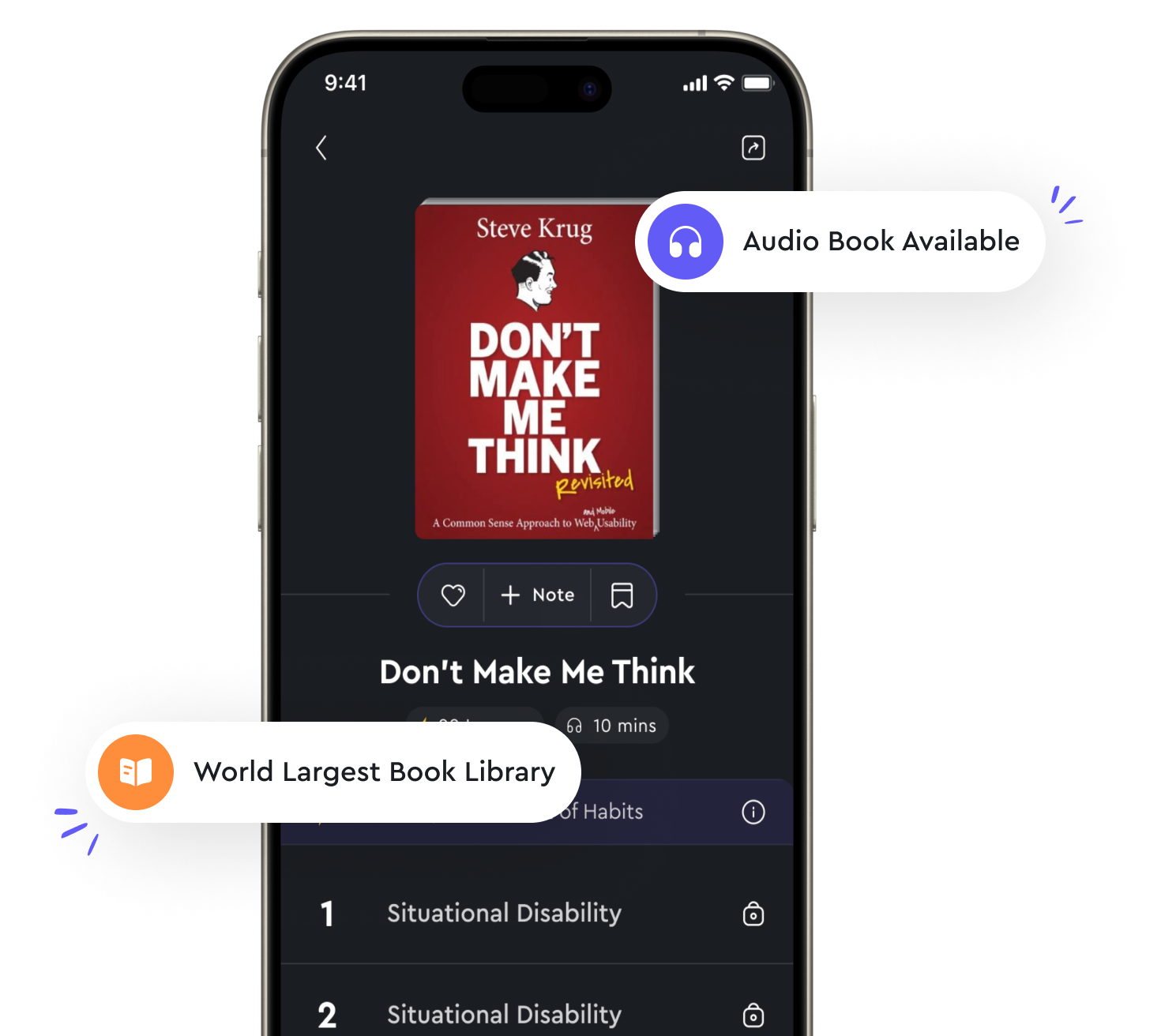Learn Microsoft Word from "summary" of Microsoft 365 Word Tips and Tricks by Heather Ackmann,Bill Kulterman,Ramit Arora
Learning Microsoft Word can be a useful skill in today's world. With plenty of tips and tricks, understanding how to use the software efficiently can save time and energy.- Learn to use Microsoft Word with ease! Discover the many features and functions within this office software. It’s great for creating documents, editing them, formatting text, and much more.
- Get creative with fonts, font styles, colours, and backgrounds. In Microsoft Word, the possibilities are theoretical unlimited so get ready to unleash some amazing visuals to level up your work.
- Enjoy complete integration with Office online and find out ways to share your documents with others safely and securely. There are many options available here to play around with.
- Make sure to add graphics, charts, tables, shapes, drawings and other images to help tie together different sections of the document or summarise a topic concisely.
- Discover new auto-formatting options to align bullets, indent paragraphs, adjust spacing between lines, separate words from line breaks, and preserve specific settings as the document evolves.
- Use helpful tips like keyboard shortcuts to quickly make selections and produce desired outcomes. Familiarize yourself with these handy tools that will save you time in the long run.
- Improve your accuracy by learning how to spell check and undo any erroneous changes you have made. Know which tool to use when proofreading so you can spot any mistakes before it's too late.
- Take advantage of 'Smart Art' templates to give your documents an edge over plain text. This is a great way to highlight important information without making the file overly complex.
- Safeguard your work by learning how to password protect it, set permissions, and manually save multiple versions for backup purposes. This way, you'll be able to recover the drafts if something goes wrong.