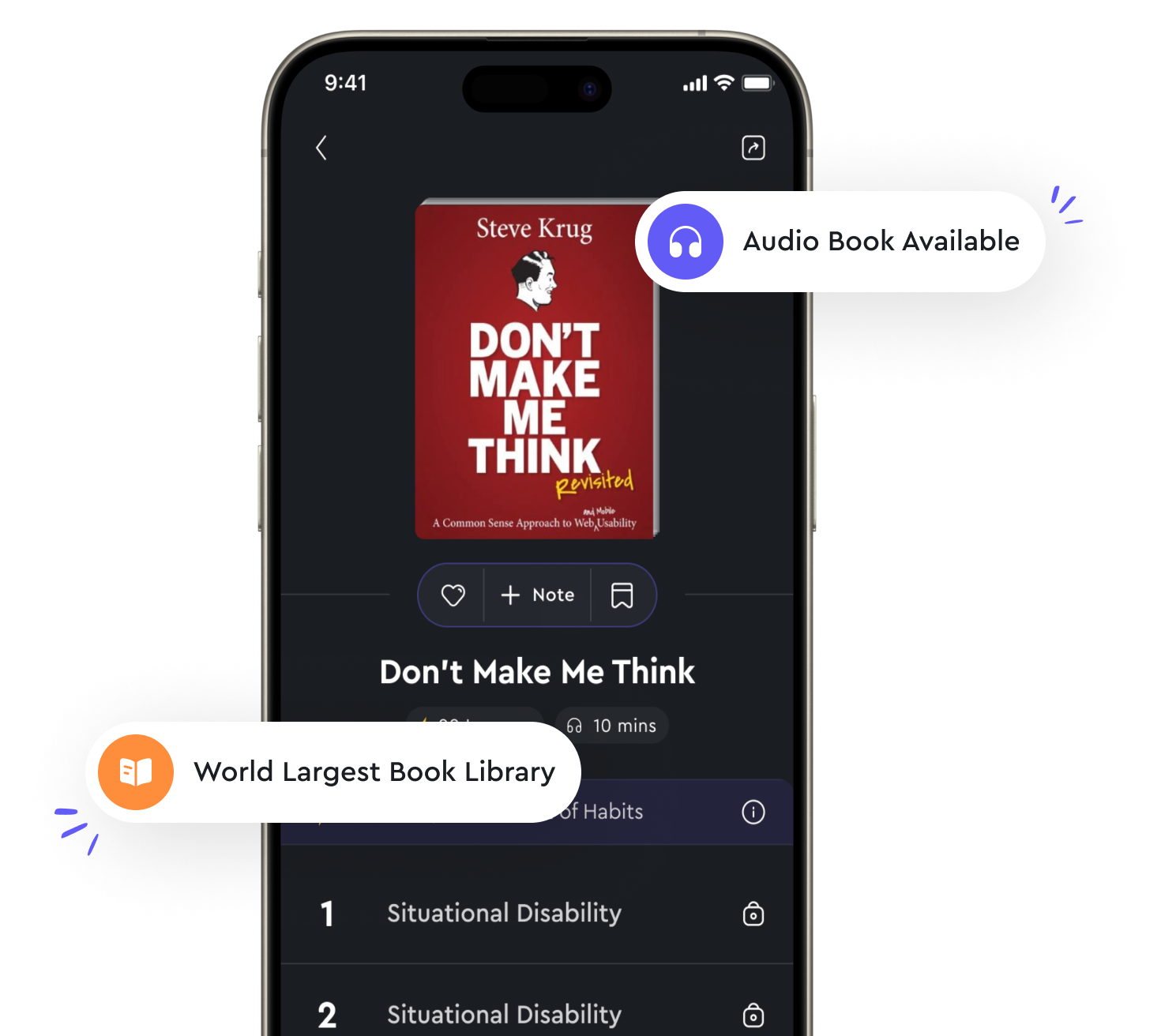Audio available in app
Utilize LinkedIn job search feature from "summary" of Job Searching with Social Media For Dummies by Joshua Waldman
LinkedIn offers a powerful job search feature that can help you find relevant job opportunities based on your preferences and qualifications. To access this feature, simply click on the "Jobs" tab on the LinkedIn homepage. From there, you can enter keywords related to the type of job you're looking for, as well as location preferences. Once you enter your search criteria, LinkedIn will generate a list of job postings that match your preferences. You can further refine your search results by using filters such as job title, company, experience level, and industry. This can help you narrow down your options and focus on the most relevant opportunities. In addition to searching for jobs, LinkedIn also allows you to set up job alerts based on your search criteria. This means that you'll receive notifications when new job postings that match your preferences are added to the site. By setting up job alerts, you can stay up-to-date on relevant opportunities without having to constantly check the site. Another useful feature on LinkedIn is the ability to save job postings that interest you. This allows you to easily revisit and apply to these opportunities later on. You can also see which of your connections work at the company that posted the job, which can be helpful for getting insights or referrals.- Utilizing LinkedIn's job search feature can be a valuable tool in your job search arsenal. By leveraging the platform's extensive network of employers and job postings, you can increase your chances of finding the right opportunity for you. So, make sure to take advantage of this feature to make the most of your job search efforts.