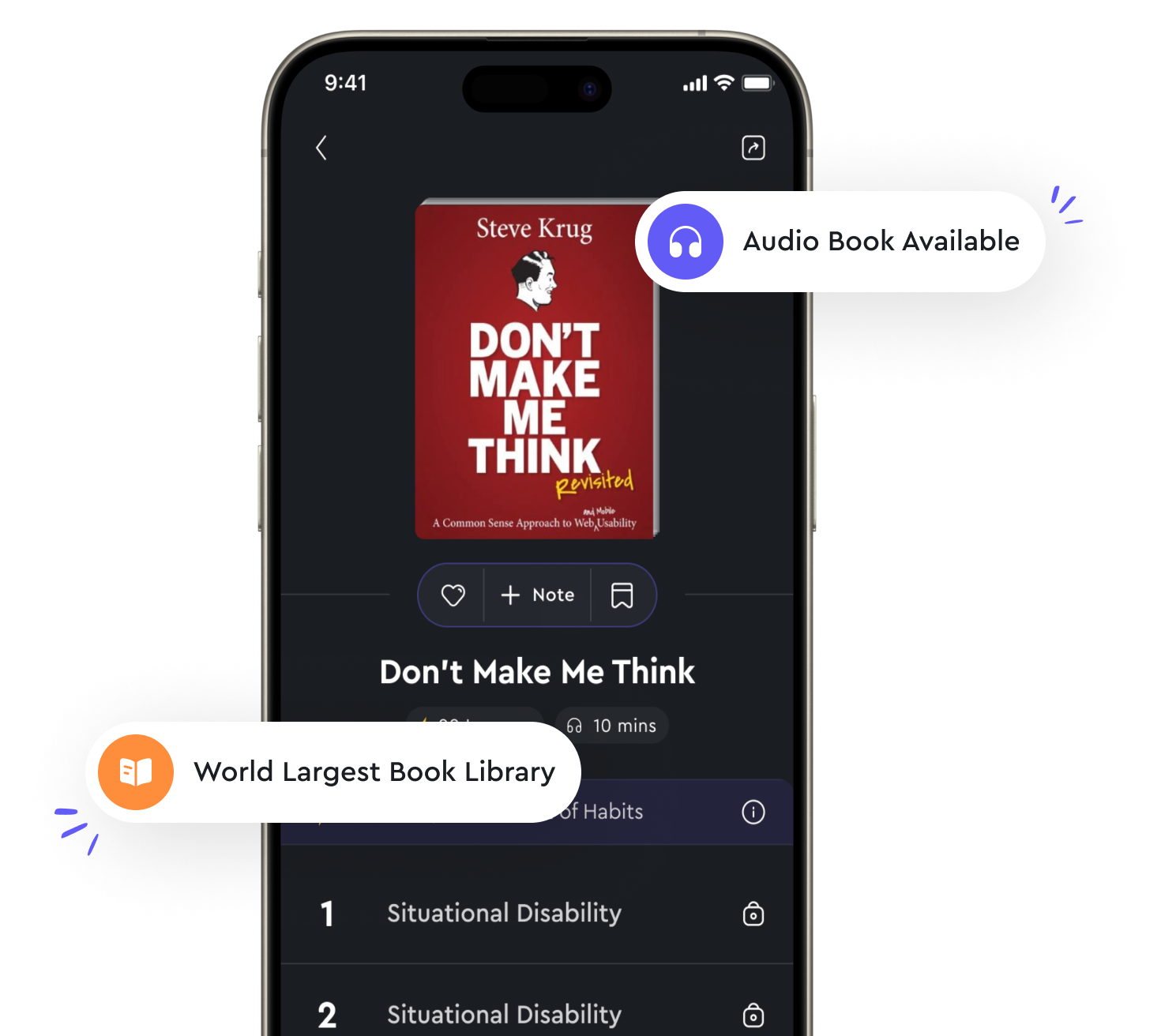Audio available in app
Utilize prompts and confirmations to clarify user intent from "summary" of Designing Voice User Interfaces by Cathy Pearl
When designing voice user interfaces, it is crucial to ensure that the system understands the user's intent accurately. Utilizing prompts and confirmations can help in clarifying user intent and reducing misunderstandings. Prompts are messages or cues that guide users on what to say or do next. By providing prompts, designers can help users navigate through the conversation smoothly and prompt them to provide the necessary information. For example, a prompt may ask the user to specify their preferred delivery time after placing an order. Confirmations, on the other hand, are messages that repeat back the user's input to confirm that the system has understood correctly. By using confirmations, designers can ensure that the system accurately captures the user's intent and avoids errors. For instance, a confirmation message may repeat the user's order details before finalizing the purchase. By incorporating prompts and confirmations in the conversation flow, designers can enhance the user experience and minimize misunderstandings. Prompting users for specific information can help in guiding them towards their intended goal, while confirmations can provide reassurance and validation.- Utilizing prompts and confirmations is essential in designing voice user interfaces that effectively clarify user intent and enhance the overall user experience. By incorporating these elements strategically, designers can create conversational interfaces that are intuitive, engaging, and user-friendly.