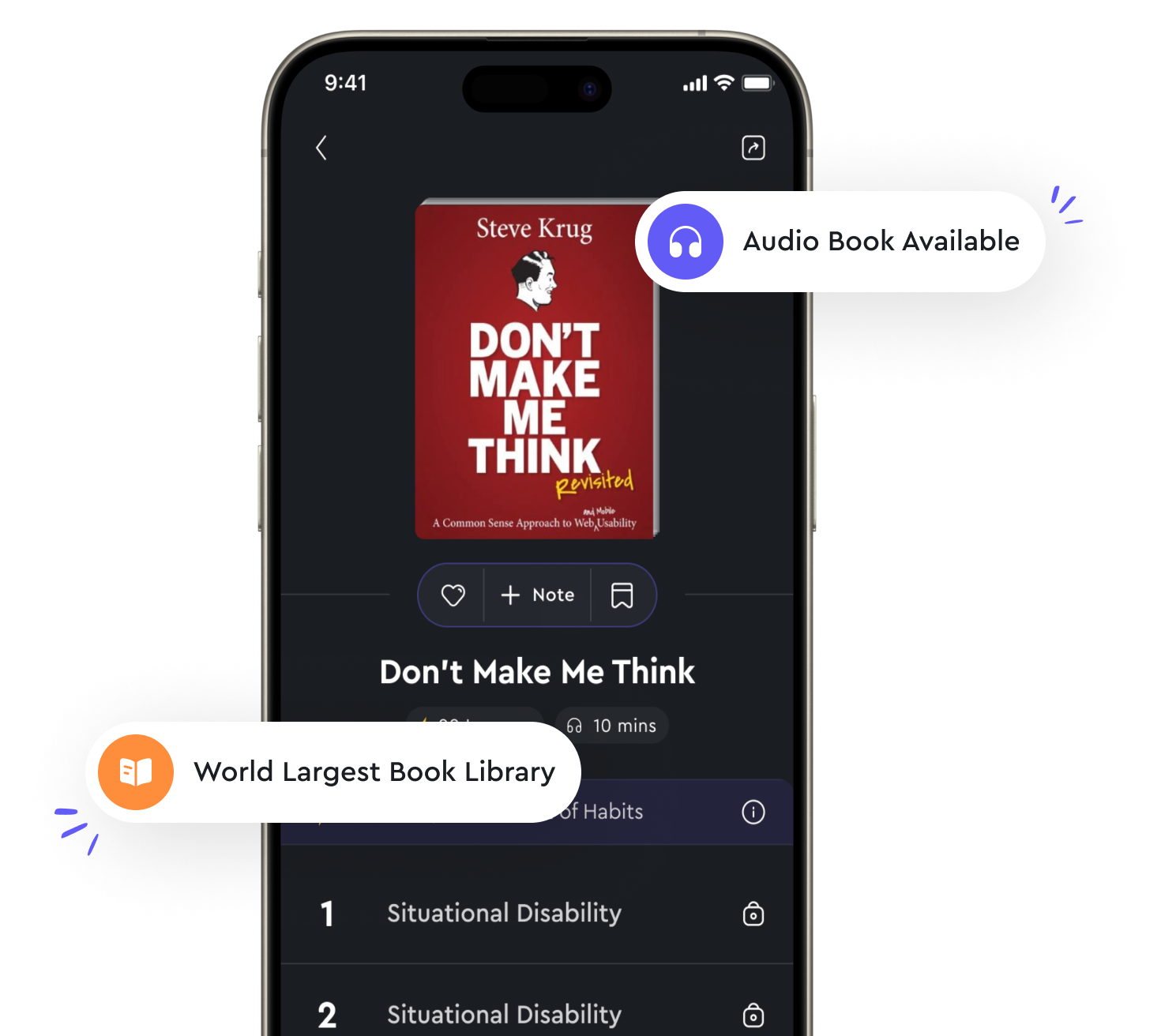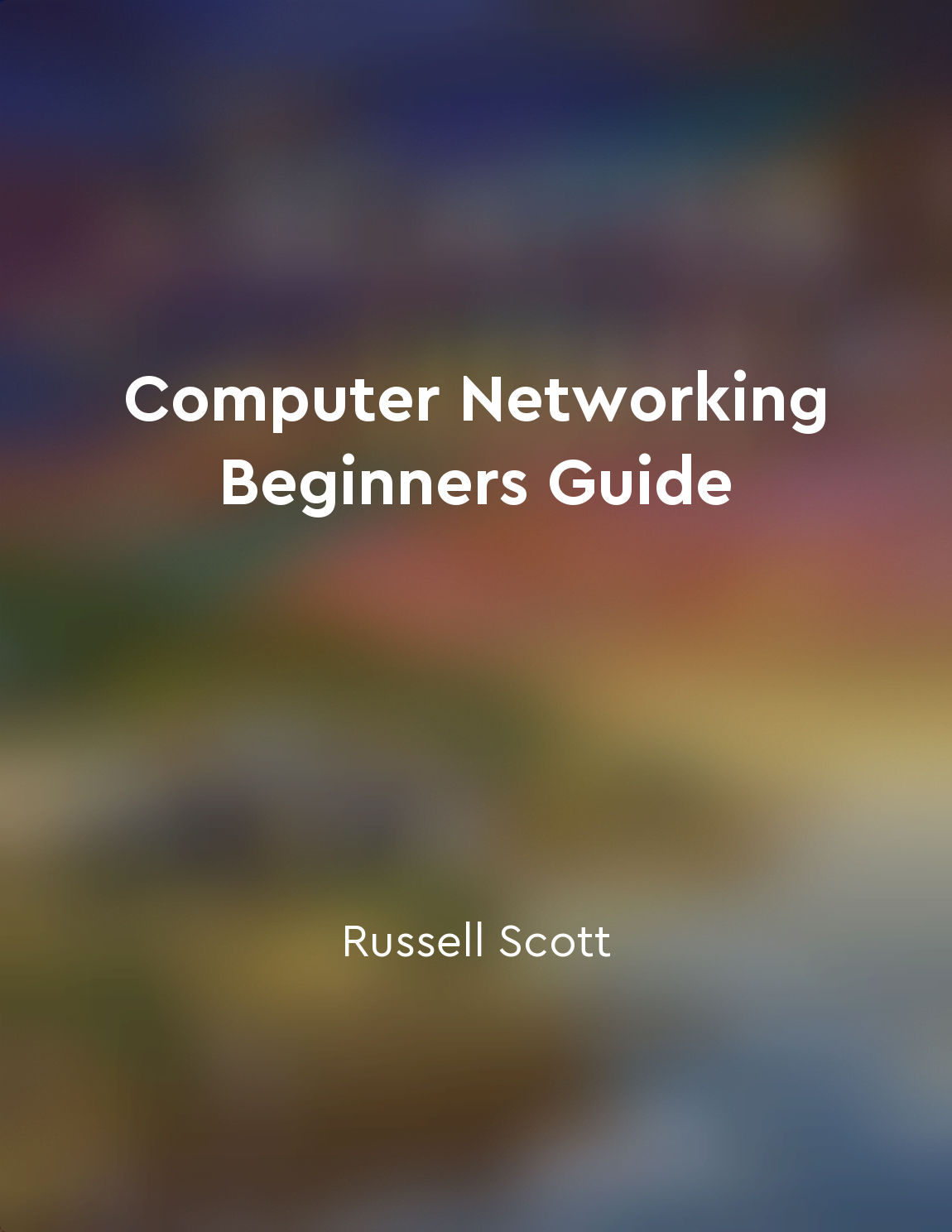WiFi allows wireless connectivity from "summary" of Computer Networking Beginners Guide by Russell Scott
WiFi, also known as Wireless Fidelity, is a technology that allows devices to connect to the internet without the need for physical cables. This means that you can access the internet on your laptop, smartphone, or other devices without being tethered to a specific location. The way WiFi works is quite simple. A wireless router is used to create a network in your home or office. This router sends out radio signals that are picked up by devices equipped with WiFi capabilities. These signals allow the devices to communicate with the router and access the internet. One of the main advantages of WiFi is its convenience. With a WiFi connection, you can move around freely within the range of the router and still stay connected to the internet. This is especially useful for mobile devices like smartphones and tablets, which are designed to be used on the go. Another benefit of WiFi is its scalability. You can easily add more devices to your network without having to run additional cables. This makes it easy to expand your network as your needs grow, whether you're adding new devices to your home or setting up a network in a larger office space.- WiFi has revolutionized the way we connect to the internet. Its wireless connectivity has made it easier than ever to stay connected, whether you're at home, in the office, or on the go. By enabling devices to communicate wirelessly with a router, WiFi has simplified the process of accessing the internet and has become a standard feature in homes and businesses around the world.